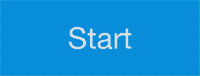This is just a simple (Or somewhat simple 😆. I'm hoping this tutorial will help) theme for Gbinsta apk. This is of course editable if you know XML. But it can also be more easily edited in the app itself (I suggest editing in the app. I will tell you how in the "More Section" of this tutorial.).
-
Ok so first you need to download the XML file and the Gbinsta app by just clicking on the big green and blue "Start" buttons (to "Start" this process haha) and saving it.
-
- If you don't want to allow the installation of unknown sources (Apps) then STAWP ✋ here, and just exit this tab.
-
Ok now onto what might be a more scary part of the instilation. This maybe conserning, but don't worry. I promise this wont hurt your device. To get to Settings faster just simply pull the the notification centre down by flicking any two fingers from the top of the phone down 😆, there should be a gear icon at almost the bottom of your screen tap on that and it will bring you to the seetings. This is the fastest and most effecient way to get to the settings. Now if you're on android version Oreo and above you need to go into the settings and there should be a search bar at the top of the settings. But android versions below Oreo will just have an options in Securtiy part of the settings called "Unkown Sources" (I know simple right? haha 😂) just tap the on and yes another popup will come asking if you REALLY want to do this. Just tap "Ok".
-
You need to install the Gbinsta app by just taping on the download file in your notification centre named "Gbinsta.apk".
-
- To access the notification centre on your phone you just need to swipe from the top of your phone down.
I hope this is making sense so far
-
It is best if you uninstall the original Instagram app so you don't have duplicates.
-
To load the theme you need to open GBinsta go to you profile and there should be two gears at the top right of the screen.
-
Now you should be in the GBsettings. This is where all the settings for themeing and other things will be. We are more interested in the themeing part though. To load a theme you need to click on "More" option under the "Themes" section of the settings.
-
At this point you should have downloaded the XML file on this repository and saved it to your phone.