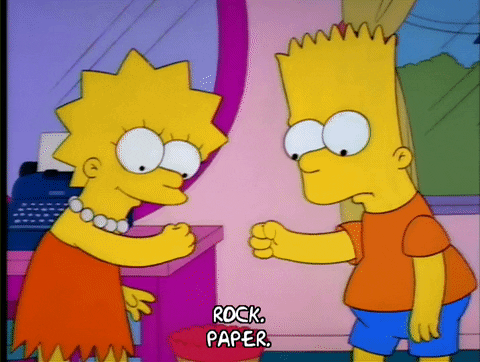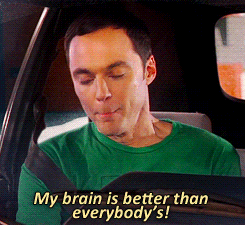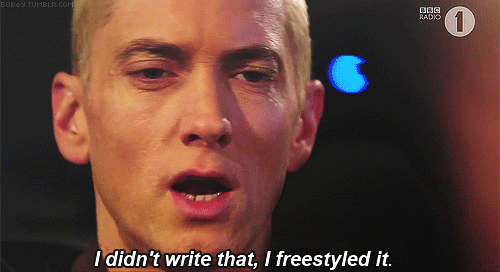| Name | Spike | Roles |
|---|---|---|
| Jo | Checking our code | Deployment |
| Chun | Testing Methodologies | Facilitator |
| Michael | Advanced CSS | User |
| Saki | Advanced DOM | Quality |
-
Worked in pairs on individual issues, taking turns with functionality and tests. 🍐
-
We worked as a whole group on challenging sections such as the
deleteTaskfunctionality.
- We decided pairs using Japanese rock, paper, (no scissors) ✂️ 📰
- We swapped pairs every hour.
- Met as a four to discuss what we'd achieved after every pair session.
- Everyone got a chance to work with everyone!
- Everyone always knew what was going on
- Everyone learned something new every day
- Hard to keep the tests passing when half the team was adding code that would change its functionality.
- Sometimes a bit time inefficient. 🕝
- Getting delete button to work: order of script files important!
- Learning new things (e.g. templates)
- Making Unsplash API work
- Add tasks to a list so that I can keep track of them ✅
- Check things off my list so that I can see what I’ve done ✅
- Delete things from the list if I don’t need to do them anymore ✅
💡 You can do .querySelector on elements that aren't the document.
E.g.
let docFrag = temp.content.cloneNode(true); //makes a clone of template
docFrag.querySelector("label").textContent = newTodo.value; //add label content💡 HTML buttons default to type="submit".
This can result in weird behaviour because the button attempts to submit data in a form (weird disappearing behaviour).
💡 Try using type="button" instead.
💡 The htmlFor attribute - grabs the "for" attribute of label elements.
💡 Using HTML templates
- Dealing with scope and waiting until elements existed.
- E.g. label = document.querySelector("label") --> needed to be referenced in multiple functions but couldn't define globally since the label didn't exist when the code was executed.
- Whether we can use the
varvariable to make it global or we should define it asletorconstoutside the function