-
Notifications
You must be signed in to change notification settings - Fork 586
New issue
Have a question about this project? Sign up for a free GitHub account to open an issue and contact its maintainers and the community.
By clicking “Sign up for GitHub”, you agree to our terms of service and privacy statement. We’ll occasionally send you account related emails.
Already on GitHub? Sign in to your account
WIP: new DocFxModule for Fake5 #1872
Conversation
|
Thanks a lot for your PR!
I don't know DocFx, is that not .NET only? Can it generate stuff for other eco-systems?
Actually that is something we probably should clean-up. We have those two structures because the
We have this problem on various other places and I don't think we have a uniform solution to that. For example look at the Another example is that we often have the need to set environment variables or Working directory. The All you need to provide to use them is the But yeah sadly there is no "perfect" solution for that I'm completely happy with. Generally we try to make it "easy" on the call side if possible ...
Generally I do not expect people to use that path. I'd assume most people follow the
Yes in "inline-paket" I changed the semantics a bit such that Just to note: The other easy way is to just not use "paket-inline" dependencies but to reference a paket group. In this scenario you have the |
Fake.sln
Outdated
| @@ -4,109 +4,111 @@ VisualStudioVersion = 15.0.27130.2026 | |||
| MinimumVisualStudioVersion = 15.0.26124.0 | |||
| Project("{2150E333-8FDC-42A3-9474-1A3956D46DE8}") = "app", "app", "{7BFFAE76-DEE9-417A-A79B-6A6644C4553A}" | |||
| EndProject | |||
| Project("{6EC3EE1D-3C4E-46DD-8F32-0CC8E7565705}") = "Fake.Core.Context", "src/app/Fake.Core.Context/Fake.Core.Context.fsproj", "{D3D92ED7-C2B9-46D5-B611-A2CF0C30C8DB}" | |||
| Project("{6EC3EE1D-3C4E-46DD-8F32-0CC8E7565705}") = "Fake.Core.Context", "src\app\Fake.Core.Context\Fake.Core.Context.fsproj", "{D3D92ED7-C2B9-46D5-B611-A2CF0C30C8DB}" | |||
There was a problem hiding this comment.
Choose a reason for hiding this comment
The reason will be displayed to describe this comment to others. Learn more.
Just replace \ with / in this file and travis will probably start to work again ;)
|
Hi,
I am pretty sure the main target is .NET. The tool is used for a lot of the Microsoft-Docs, for example Asp.Net Core. The newest version should even work with F#. It does also work for Javascript and Typescript.
Not that that is a big problem, but it might be nice to have a common guideline. I looked at Cake and that does seem to be pretty uniform on how to do stuff. The resolution of a Tools path for example. It does seem like Fake uses a lot of different approaches there. I kinda like the update function to set settings but it does lack when u have nested structures. Maybe mutable parameter objects/records might be easier to use here. At least until there is proper language support for nested records.
I am currently using the paket approach. But i think it would be nice to be able to use standalone Fake with a single file. It is not super important though.
So i can just add a storage:packages and use a single file? That would be nice. The cli tooling would also be great. But that might take a while for a lot of packages.
Can i somehow tell VisualStudio to use proper forward-slashes? It did all that automatically, i did not even realise it :) I will fix that later / tomorrow. I will also do some more cleanup. I am however still not really sure how to handle the nested options ;). I can just keep it as is, but that is also not very pretty. |
|
Ok i changed some stuff. But apparently i am too stupid to do a proper rebase :/. I do not think the yarnhelper commit should be in there. |
|
Ok, i am only making this worse! |
Ok lets go with Fake.Documentation.
Yes I agree, and yes this is something we probably can add after release.
Yes, however I consider stuff within the
At least I don't know how. Ideally backward slashes would properly work everywhere (as that is just the format)
Everything looks good now? |
|
Yes, thanks for your help. |
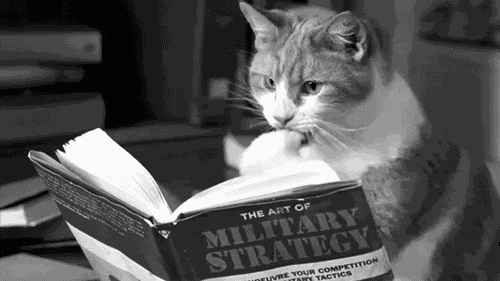
Hi,
i rewrote the old DocFxHelper and added a lot of missing API.
I do however have a few remaining questions:
I also have a few general questions:
Thanks!