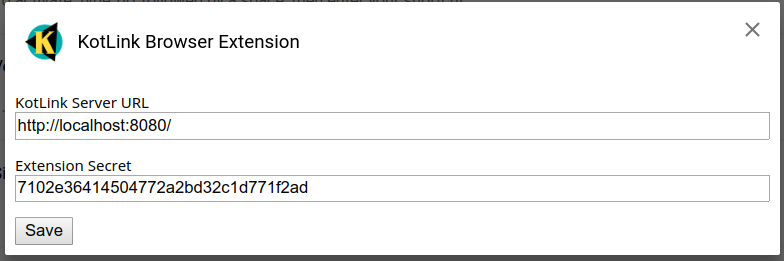Supported via Browser Extension
Supported via Browser Extension
To use KotLink with Vivaldi perform the following steps:
- Go to Settings / Privacy and enable "Search Suggestions in Address Field".
- Go to Settings / Search and make sure "Allow Search Suggestions" is checked for "In Address Field".
- Also in Settings / Search, add a new search engine where:
- Name is
KotLink - Nickname is
kk - URL is
http://YOUR_SERVER_ADDRESS/api/link/redirect?link=%s - Suggest URL is
http://YOUR_SERVER_ADDRESS/api/link/suggest?link=%s&mode=opensearch&secret=YOUR_SECRET
Please, make sure to replace YOUR_SERVER_ADDRESS and YOUR_SECRET in the aforementioned URLs
with your actual data.
It used to be possible to get partial support via Safari Omnikey, but since Safari 13 it does not seem to function anymore.
KotLink extension (for both Chrome and FireFox) requires some configuration before it can be used. Namely, there are two options that need to be set:
- KotLink Server URL should be pointing to your KotLink server (e.g.
http://localhost:8080in case if you are running KotLink server locally) - Extension Secret should be set to your personal extension secret, which can be found in UI under Extension Secret menu item.
To access the extension options (as shown above):
- In Chrome, click on the icon of the newly installed extension and select Options from the menu.
- In Firefox, open
about:addonsand click on Preferences button that is displayed next to "KotLink Browser Extension".