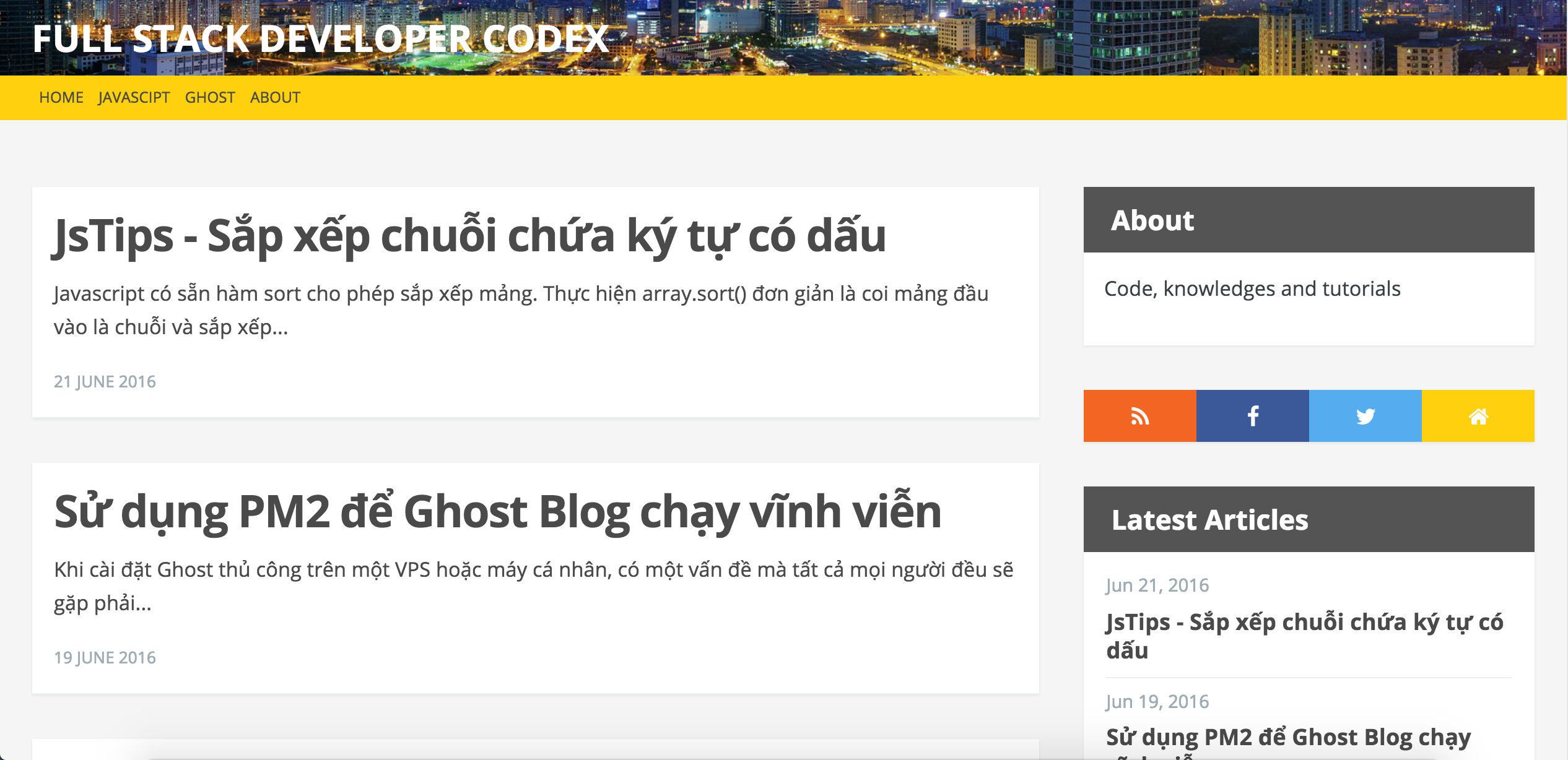a fork from ghost-wbkd
See it live on my blog
Aboutsidebar show different content by blog|post|page|tag description- Code highlighting by prism.js
- Facebook comments
Subscribesidebar (Subscribe Button)
Random articlessidebarRelated articlessidebar to currently viewing post- Responsive to mobile for main navigation
- Post auto navigation sidebar
Request for a feature? Submit an issue here.
To install the theme, clone this repository into your theme folder of your ghost installation:
$ cd path-to-ghost/content/themes
$ git clone https:/manhhailua/ghost-codek.git
After that, restart the blog and select the codek-{version} theme in your ghost admin panel.
Due to restrictions of the Ghost templates, some values are hard-coded at the moment. To customize the theme, you have to edit the Handlebars templates in the theme folder.
Disqus
To enable the Disqus comment module, you have to add you Disqus username in the post.hbs file and comment out Facebook comments code:
var disqus_shortname = 'example'; // required: replace example with your forum shortname
Navigation
For changing the navigation links and labels, you have to edit the partials/navigation.hbs file.
<!--Uncomment this to customize the navigation manually-->
<!--<div class="taglist-wrapper clearfix">-->
<!--<ul id="taglist" class="taglist">-->
<!--<li><a href="{{@blog.url}}">Home</a></li>-->
<!--<li><a href="/tag/javascript">javascript</a></li>-->
<!--<li><a href="/tag/nodejs">nodejs</a></li>-->
<!--<li><a href="/tag/data-visualization">data visualization</a></li>-->
<!--<li><a href="/tag/d3">d3</a></li>-->
<!--<li><a href="/tag/maps">maps</a></li>-->
<!--</ul>-->
<!--</div>-->
<!--This is for default navigation-->
<ul id="taglist" class="taglist">
{{#foreach navigation}}
<li><a href="{{url}}">{{label}}</a></li>
{{/foreach}}
</ul>
Sidebar Widgets
There are three widgets in the sidebar: About, Social and Latest Articles. The latest articles are pulled automatically from the RSS-Feed of your page. If you want to change the url of your RSS-Feed, you have to edit the assets/js/webkid.js file.
The other two widgets are configured in the partials/sidebar.hbs template.
<!--Change this to your homepage-->
<p>See our latest posts at <a href="http://codek.org">codek.org</a></p> (for Vietnamese only)
<!--Change the links to your sites or use default setting-->
<div class="sidebox box social clearfix">
<ul>
<li><a href="/rss" target="_blank" class="social-item rss"><i class="fa fa-rss"></i></a></li>
<li><a href="{{facebook_url}}" target="_blank" class="social-item facebook"><i class="fa fa-facebook"></i></a></li>
<li><a href="{{twitter_url}}" target="_blank" class="social-item tw"><i class="fa fa-twitter"></i></a></li>
<li><a href="{{@blog.url}}" target="_blank" class="social-item home"><i class="fa fa-home"></i></a></li>
</ul>
</div>
Code highlighting
To use prism.js style for code block markdown, add language-xxxx (xxxx equal to language to be highlighted) next to the opening ```.
Change below line of code in default.hbs to switch to expected highlighting style. Choose your prefered prism theme.
<link rel="stylesheet" type="text/css" href="{{asset "bower_components/prism/themes/prism-tomorrow.css"}}"/>