Project the video stream of the Raspberry Pi camera onto a plane in A-Frame VR.
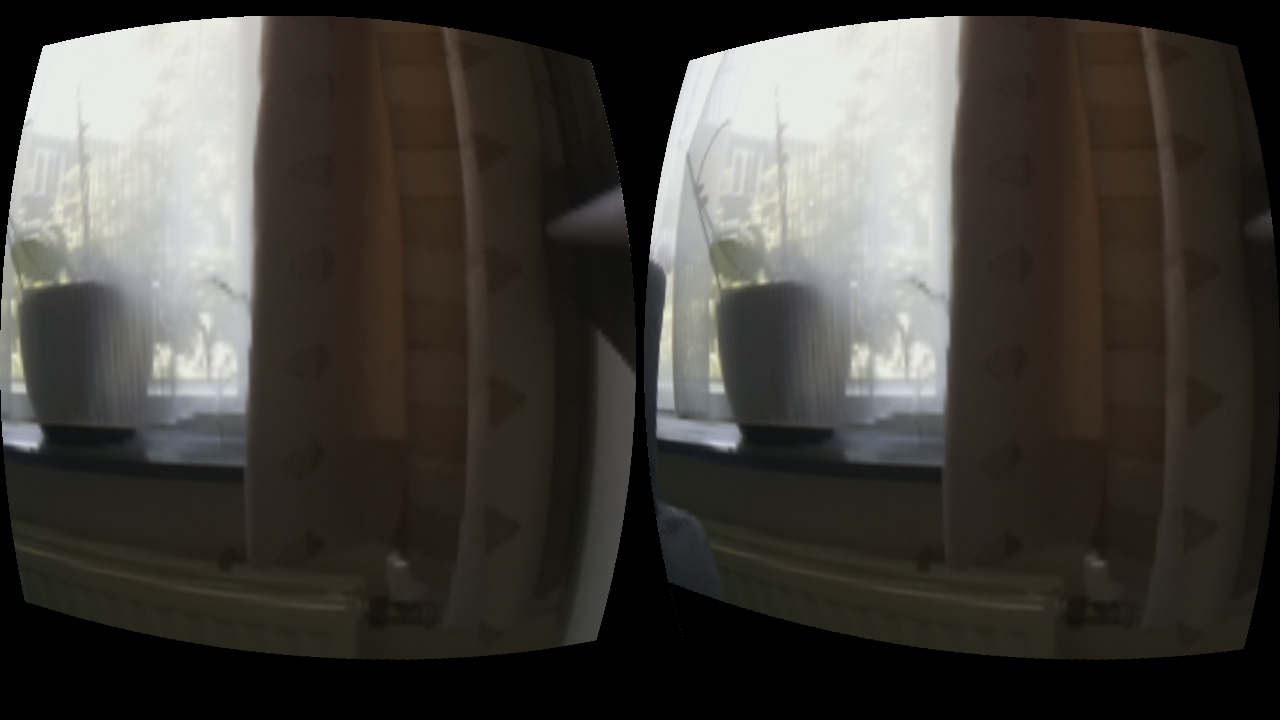
This demo dependents on Tornado Web Server and the picamera Please install on the Raspberry Pi:
apt-get install python-picamera
pip install tornado
Enable your camera in the raspi-config:
raspi-config
and check if the camera is working with
raspistill -o test.jpg
Checkout this repository on the Raspberry Pi:
git clone https:/rebeccaXam/AFramePiCam.git
To run the server on the Raspberry Pi:
cd AFramePiCam
python run.py
Press CTRL+C to stop the server.
http://<raspberryIP>:8080/aframe/index.html
The video stream is on:
http://<raspberryIP>:8080/stream
The websocket to exchange messages between the A-Frame and the PI:
ws://<raspberryIP>:8080/ws
Enjoy ;)