-
-
Notifications
You must be signed in to change notification settings - Fork 1.2k
How to Install via NuGet
shimat edited this page Sep 10, 2014
·
1 revision
日本語が読める方は、以下をどうぞ。
Both x86 and x64 OS are supported.
https://www.nuget.org/packages/OpenCvSharp-AnyCPU/
The NuGet package contains all native OpenCV libraries. You do not need to install OpenCV in advance.
Start Visual Studio (2012 or later). Create a new Console Application project.
Open the NuGet Package Manager and search 'OpenCvSharp'.
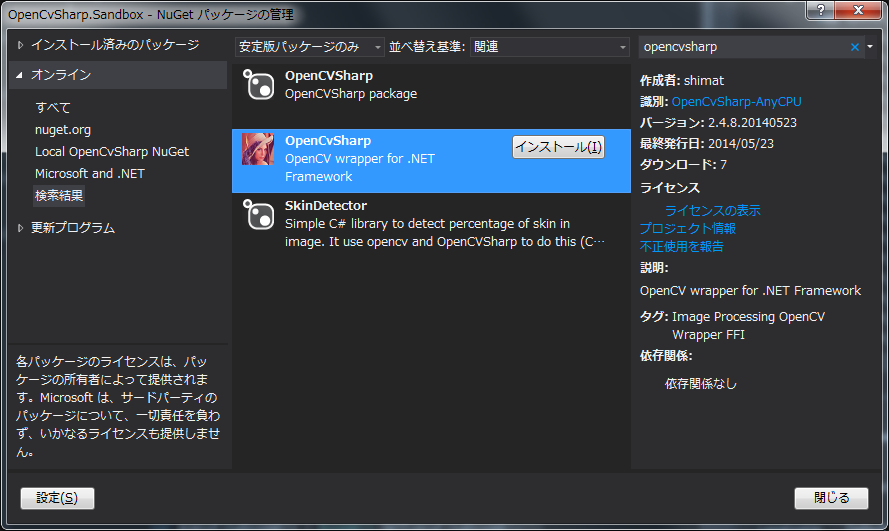
You can also use the Package Manager Console. Type in the following command.
PM> Install-Package OpenCvSharp-AnyCPU
Type in the following code to Program.cs and execute.
using System;
using OpenCvSharp;
namespace ConsoleApplication1
{
class Program
{
static void Main(string[] args)
{
using (var img = new IplImage(@"C:\Lenna.png"))
{
Cv.SetImageROI(img, new CvRect(200, 200, 180, 200));
Cv.Not(img, img);
Cv.ResetImageROI(img);
using (new CvWindow(img))
{
Cv.WaitKey();
}
}
}
}
}