-
Notifications
You must be signed in to change notification settings - Fork 40
New issue
Have a question about this project? Sign up for a free GitHub account to open an issue and contact its maintainers and the community.
By clicking “Sign up for GitHub”, you agree to our terms of service and privacy statement. We’ll occasionally send you account related emails.
Already on GitHub? Sign in to your account
A small bug in README about Dataset Prep. #12
Comments
|
Is yolox in the figure copied from yolox sub file in YOLOX |
I think if you have performed Installation part in README, the YOLOX module should have been installed via pip3. Therefore you don't need to copy the yolox directory from YOLOX manually. Also there isn't a yolox directory in StreamYOLO's root dir. Or if you didn't follow README and setup the environment as your own, and you didn't have YOLOX module installed for some reason. Then you may have to clone yolox |
|
Thank you for your earlier answer. Your answer is right. I have a question I would like to ask. When you reproduce the results on the coco dataset, does the output folder need to be automatically created in the system root directory? the error: |
Sorry to hear that. For project requirements I not only reproduced the result but also modified the code on Windows, so I didn't met similar errors with permission. But despite of platform difference, the output should be put under project directory instead of root directory. That is, you should use a relative path but not an absolute path. So, try: instead of: in your command. If the error stills, provide more information so that I (and others) may help you out. |
|
Thanks. The problem has been solved. Just change the output folder directory to the current subdirectory in the configuration file. |
|
please help my issue :( #15 |
For Developers
Hi!
When reproducing your results on Argoverse-HD, I found that the directory structure you provided in Quick Start - Dataset preparation section doesn't match the original directory structure of Argoverse-HD dataset, as well as your code required.
The directory structure in Quick Start - Dataset preparation section:
should be edited as:
which matches the directory structure of the Argoverse-HD dataset:
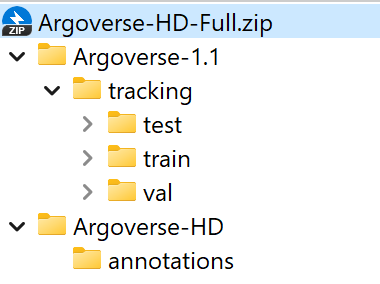
For Stargazers
BTW, if anyone manually modifies the directory structure to fit the one provided in README, an AssertionError will occur: (some parts of file path was edited)
If anyone gets the similar error message, the content in For Developers may be helpful.
The text was updated successfully, but these errors were encountered: