-
Notifications
You must be signed in to change notification settings - Fork 84
Custom Library
RobbWatershed edited this page Oct 2, 2018
·
6 revisions
-
Hentoidis only available for Android (no plans for an iOS version at the moment). -
Hentoidis not offered in the Google Play Store (check the section below for more about this). -
Hentoidis not a simplified or alternative browser (what you see is what you get). -
Hentoidcannot download if the original source is not there (just in case you try this).

Hopefully, you are looking at the screen above. If not, check out the Getting Started guide or jump directly to the directory picker (by tapping on Select Downloads Folder) via the Prefs Screen (displayed below).

If you are here from the Getting Started guide, go ahead and tap on Custom. If you are here from the Prefs Screen, then you are where I need you. You can confirm this by taking a look at the screen below.
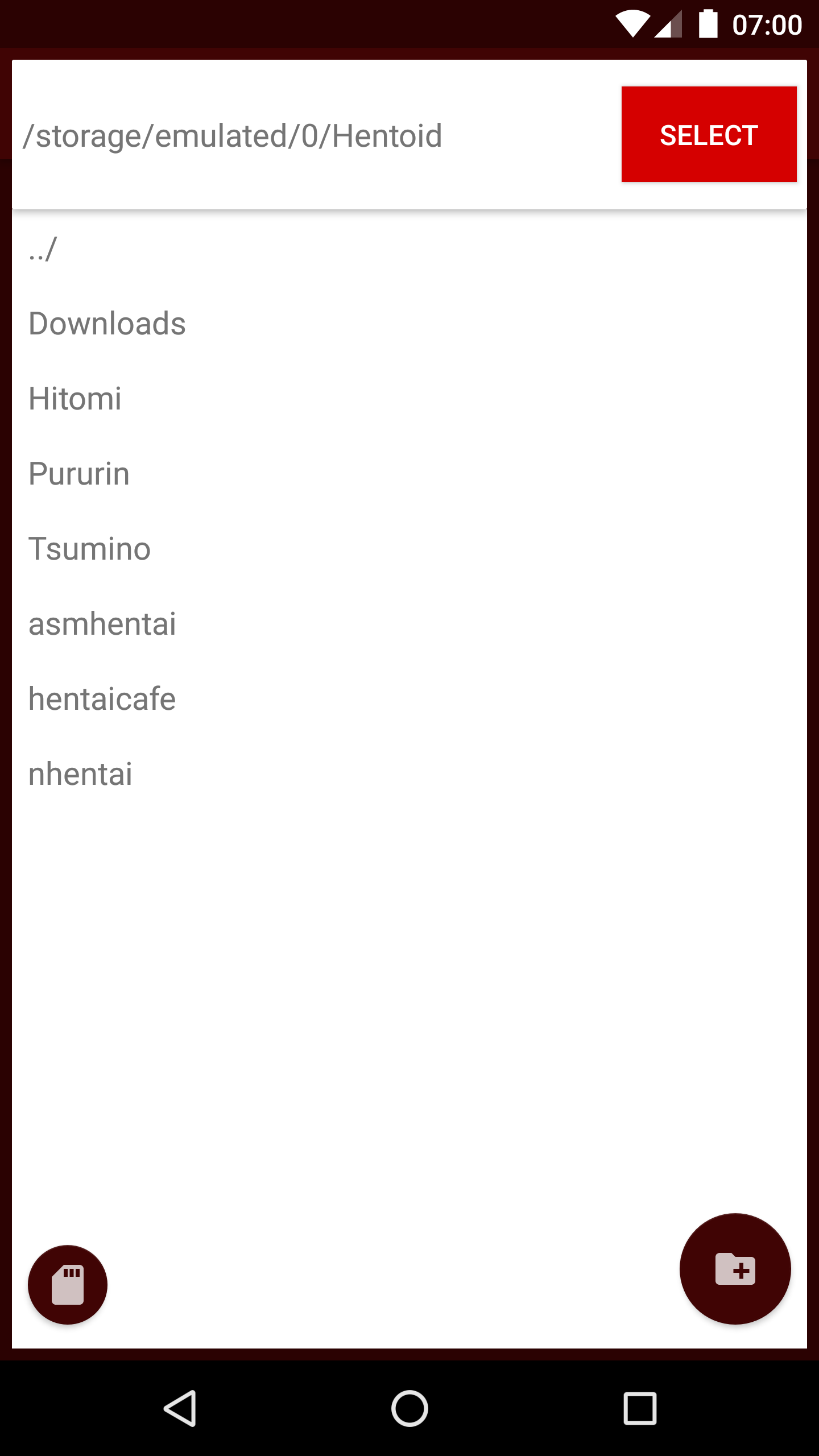
By default, the directory picker will show the default Hentoid folder (this is usually internal storage). If you have an existing library not in the default Hentoid folder, then go ahead and browse to it from here. If you want to try saving to an SD Card, then give the SD Card icon on the bottom left a tap. If your device is supported, the directory picker will jump to the SD Card or you will see the following.

You got all that? Tap OK and then tap Select on the dialog that follows it. If you have a Hentoid folder on your SD Card, DO NOT select it when performing this step, you want to select your SD Card, not the Hentoid folder.
If you did everything right (and if your device is supported) then you'll either be staring at an import confirmation dialog or the All set up! screen. If this is not the case, or if you crashed, I urge you to bring this up to our devs on our Discord Server.
From this point, you can head back to the Getting Started guide if you came from there or check out our Downloading guide if you need assistance. Thank you for installing Hentoid, enjoy your stay~
Brought to you by the Hentoid Team with ❤️
Latest Release | Discord
